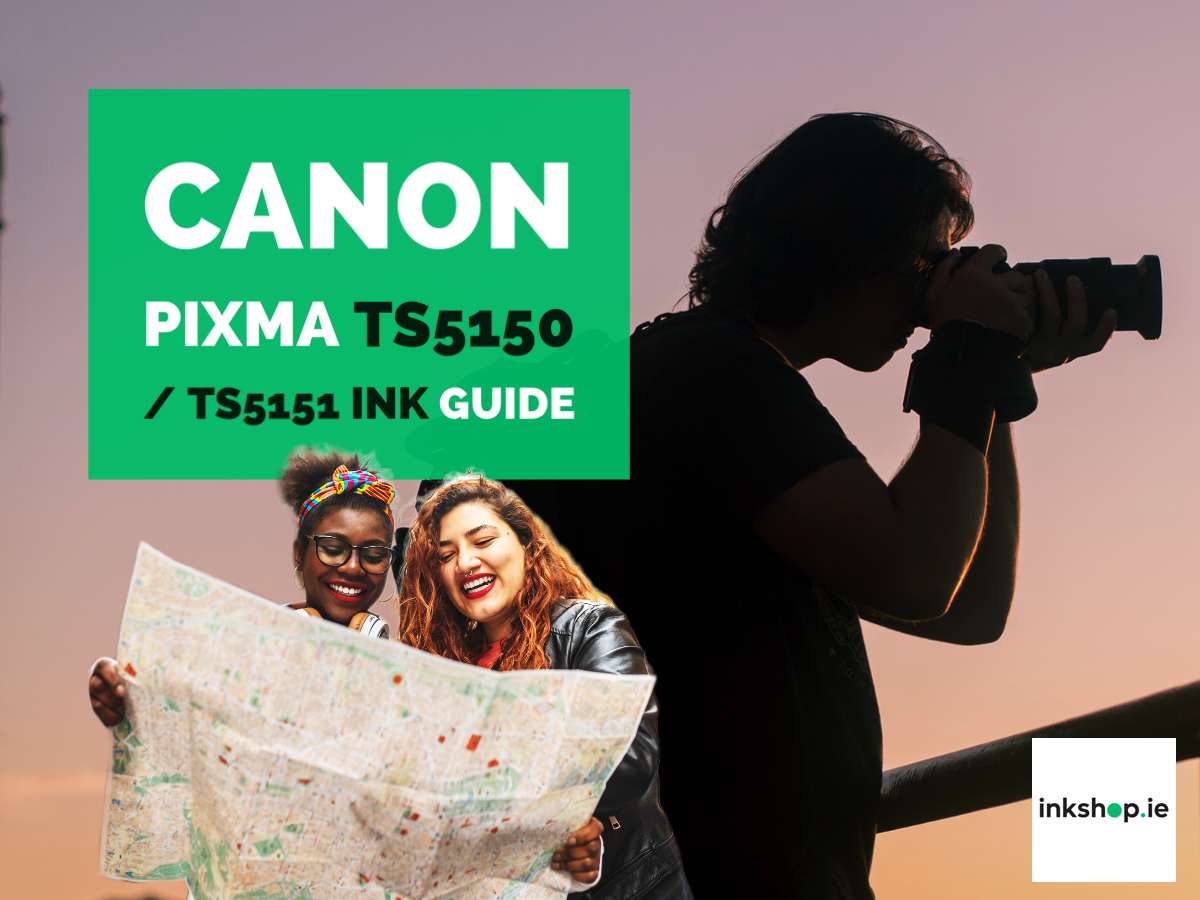Canon is a quality printer company with a long history of providing top products. So you know when you choose this brand you are buying into all that comes with a prestige name brand. But which Canon should you choose? Two of the best all around printers, with great connectivity, quality and quick printing, and not too hard on the pocket, are the Canon Pixma TS5150 and Canon Pixma TS5151 models. Both are versatile and suitable for home or office. In this article we will look at both these models, and try to tease out which might be best for your needs.
Table of contents
Difference between Canon Pixma TS5150 and TS5151
The obvious difference is the colour! The TS5150 is black, while the TS5151 is white. That is the only visible difference. Both are sleek, compact printers. Both are inkjets, offering speeds of 6.8 pages a minute full colour, or 13 pages a minute in black and white printing.
Looking under the cover the biggest difference is the print resolution. The TS5150 offers an impressive 1,200 by 2,400 dpi resolution. But the TS5151 beats this with a high resolution of 4,800 by 1,200 dpi. This difference is carried over to copying as well as printing.
Canon Pixma TS5150 review
With 4.3 stars out of 5 on the Canon reviews section of their Canon PIXMA TS5150 Series page, this is a high scoring printer according to customers. Click ‘load more’ to see additional reviews before you make your purchase, and don’t forget, when you shop local with inkshop.ie we are here to help you with any issues with your printer and point you in the right direction to get it all set up correctly. This is one of the major advantages to purchasing from your local store.
Canon TS5150 driver
A printer today is only as good as its software. Luckily Canon provides a comprehensive software support service. Just follow the link and download the appropriate drivers for your printer: PIXMA TS5150 - Support - Download drivers, software and manuals - Canon Ireland
How to scan with the Canon Pixma TS5150
Thanks to the software, scanning a document, image or photo and saving it to your computer is easy with the Canon Pixma TS5150. You use the IJ Scan Utility application. This allows you to go from scan to save by simply clicking the icon on your printer when the printer is connected to your computer.
You simply place the image or document to be scanned on the scanning plate of the printer, then close the document cover. You can scan a number of photos together, and the software will even straighten the images if you place them slightly out of line.
Start the IJ Scan Utility and follow the instructions. Press Auto and it does the rest for you.
How to change ink on Canon Pixma TS5150
The printer uses two ink cartridges, which are specially designed for it. You must use the correct cartridge, and fit it correctly, for the printer to work. Luckily it is not difficult, and Canon have video tutorials on their support site.
The procedure is to make sure the power is on, then open the scanning unit. The two print head holders will move into position for replacement. You pinch the tabs to open the locking mechanism, then pop the cartridge out. Wipe away any ink or mess with a clean tissue.
The new cartridge has a tape cover which must be removed. Be very careful not to touch any of the electric contacts on the cartridge, as this can lead to problems with the images later. Cleanliness and meticulousness are vital at this point! Insert the cartridge carefully. The colour one goes on the left, the black ink on the right. Press down on the cartridge until it clicks into place. Job done.
Now bring down the cover and then follow the steps to align the print heads, then you are ready for use.
Ink cartridges for Canon Pixma TS5150 / TS5151
See below our list of compatible inks available from inkshop.ie with quick Ireland to Ireland postage! No customs charges or long wait times to worry about.
|
Printer ink |
Printer model |
|
Canon (1 x PG-540XL & 1 x CL-541XL) multi pack, 21ml + 15ml, Pack qty 2 |
Canon Pixma TS5150, Canon Pixma TS5151 |
|
Canon (1 x PG-540 & 1 x CL-541) multi pack, 8ml + 8ml, Pack qty 2 |
Canon Pixma TS5150, Canon Pixma TS5151 |
|
5222B001 | Original Canon PG-540XL Black Ink, contains 21ml of ink, prints up to 600 pages |
Canon Pixma TS5150, Canon Pixma TS5151 |
|
5226B005 | Original Canon CL-541XL Color ink, contains 15ml of ink, prints up to 400 pages |
Canon Pixma TS5150, Canon Pixma TS5151 |
|
5225B005 | Original Canon PG-540 Black ink, contains 8ml of ink, prints up to 180 pages |
Canon Pixma TS5150, Canon Pixma TS5151 |
|
5227B005 | Original Canon CL-541 Color ink, contains 8ml of ink, prints up to 180 pages |
Canon Pixma TS5150, Canon Pixma TS5151 |
|
5224B010 | Original Canon PG540L Black Ink, contains 11ml, prints up to 300 pages |
Canon Pixma TS5150, Canon Pixma TS5151 |
Just click on the links above for compatible ink cartridges.
Conclusion
The Canon Pixma TS5150 and TS5151 are high quality inkjet printers, giving very good quality printing. They are also fast enough for most uses. They offer great connectivity, including wifi, bluetooth, and connectivity to Apple products.
The printers also photocopy and scan, making them very versatile home and office products. They are sleek and stylish machines that are easy to use and which produce great results.
At inkshop.ie we would be delighted to advise you on which might best suit your needs. Our expertise is your guarantee of a happy outcome.